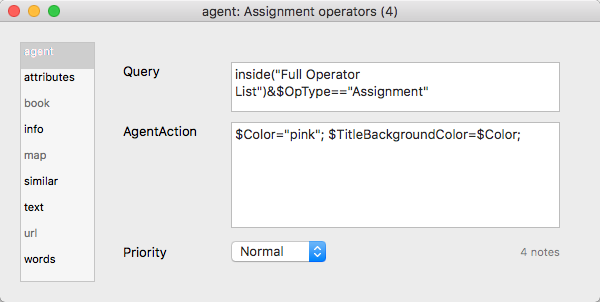 This tab controls basic agent functions. This replicates information found on the sub-subs of the Action Inspector. Edits made on the this dialog are live as soon as the Return key (↩) is pressed or focus shifts from the current input box on the pop-over.
This tab controls basic agent functions. This replicates information found on the sub-subs of the Action Inspector. Edits made on the this dialog are live as soon as the Return key (↩) is pressed or focus shifts from the current input box on the pop-over.
This popover is shown by default as soon as a new agent is defined.
Agent title (only shown if the current object is an agent). The $DisplayName for the agent is displayed above the input boxes.
Query. The agent's query (stored in $AgentQuery). Auto-complete is offered for action code terms and system/user defined attributes (if starting with a '$' prefix, as is best practice). Editing this code is the same as if editing the Action Inspector's Query tab.
Action. The action to be applied to each child alias (stored in $AgentAction). Auto-complete is offered for some input, as described above. Editing this code is the same as if editing the Action Inspector's Action tab.
Priority. This opens the Agent Priority pop-up list, allowing the agent to be turn on, off or to a non-default working state (e.g. on, but at lower priority). Setting is stored in $AgentPriority. Using this is the same as using the Action Inspector's Query tab's Priority pop-up.
Result count (only shown if the current object is an agent). The count of matches to the current query is shown in grey text bottom right of the pop-over.
Dragging the pop-over will result in a tear-off window that will persist until the end of the current session (i.e. the document and/or app are closed). A torn-off window may be closed during the current session if no longer needed.
Code syntax colouring. The agent's query and action code boxes receive action code syntax colouring.
