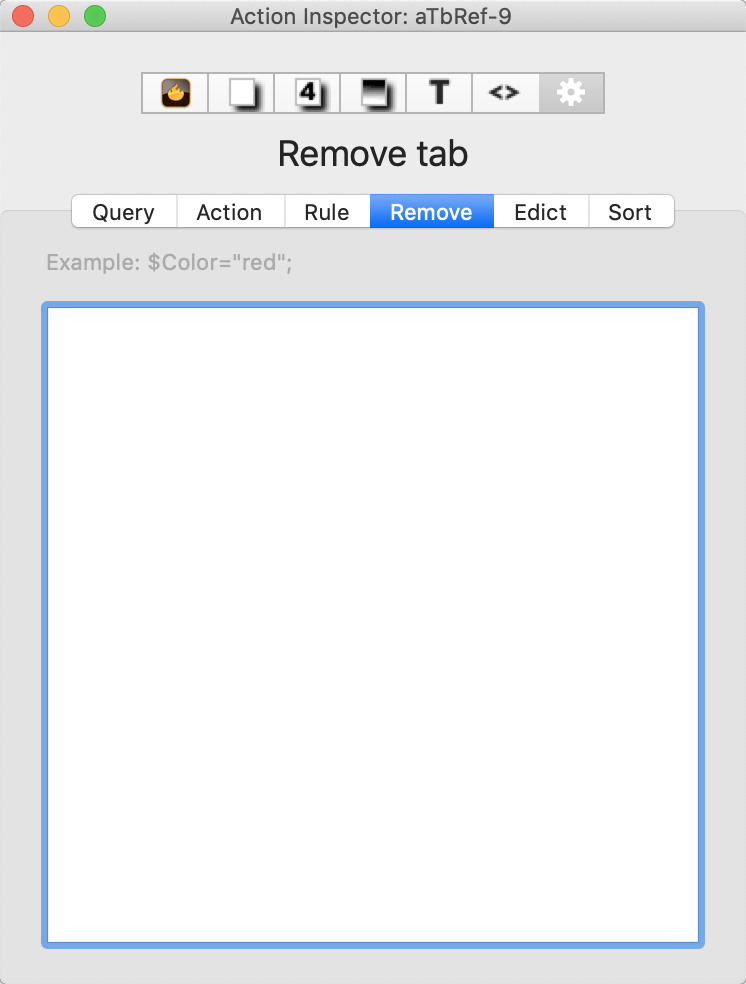 The Action tab is used to set the On Remove ($OnRemove) action of notes and adornments. For agents, this action is performed on the original of the agent alias.
The Action tab is used to set the On Remove ($OnRemove) action of notes and adornments. For agents, this action is performed on the original of the agent alias.
The main input box is used for adding or editing the action code. Pressing the Return key (↩) commits any changes made and runs (or updates) the query. The code box has auto-completion for action code and attribute names (based on using a $-prefix). The code box supports syntax colouring.
Code fields do not select the entire text after when gaining focus or after pressing the Return key (↩) to update (save changes). This lessens the chance of accidental deletion of existing code.
Note that for agents this action cannot be set from the 'agent' pane of the Get Info pop-over.
Immediately before a note is deleted, the OnRemove action of its parent container is performed. If the note lay on an adornment, the adornment's OnRemove action is performed. In the actions, the effect is bound to the note that will be removed.
From v10.1.0, the that designator is bound to the container from which this note was removed. The change improves dealing with actions referencing other notes (including the ex-parent container) during action run by the event.
See also—notes linking to here:
