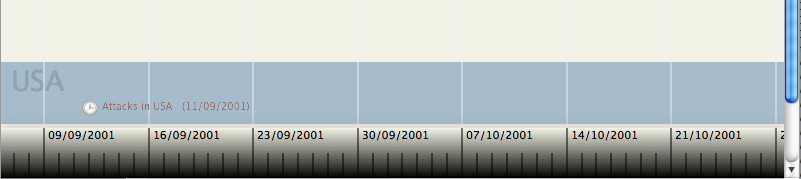
By default, all events are shown in a single band. However, notes may be dragged down to create a second, or even more bands, by dragging to the bottom of the view pane area. The timeline band to which an (event) note belongs is stored in $TimelineBand, noting that bands number from zero, not 1.
Timeline bands may have a label, drawn at left end of the band, that is stored as a list in the $TimelineBandLabels attribute of the container holding the timeline. In the simplest scenario, of a container holding event children (and not grandchildren), $TimelineBandLabels is set in the container and $TimelineBand in the children. In other words, the band labels are set in the parent or some other ancestor of the events being shown and never in the events themselves (unless an event note is itself used as a source of a timeline view. Using excessively high values for $TimelineBand (as might occur through data entry errors) may result in timeline band labels being suppressed due to the sheer number of bands to be drawn. In the latter event, query for the largest $TimelineBand value in use and adjust it if necessary.
Bands are drawn down as far as the lowest with data or lowest named label defined. Empty bands are drawn at a fixed height as long as there is at least one higher-numbered band (i.e. drawn lower down in the view) with data. This behaviour makes it easier to show data like lecture theatre or operating room scheduling, where it is expected that at times a given band (e.g. given room) may have no events (bookings). Empty bands below the last band with data are not drawn, to reduce the vertical height of the view.
All even-numbered bands, with numbers starting from zero, are drawn in $MapBackgroundColor; all odd-numbered bands are drawn in a tint of $TimelineColor. For a given view these colours are those of the view's container, i.e. the same place (note) as with $TimelineBands described above.
$TimelineBandLabelColor and $TimelineBandLabelOpacity allow control over the colour and opacity of timeline band labels.
$TimelineBand is intrinsic for aliases, allowing aliases to be placed in a different timeline band to their original.
See also—notes linking to here:
