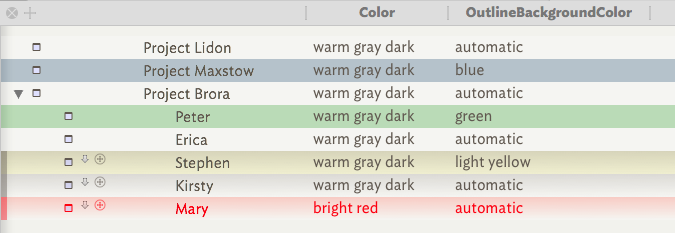 Outline items can have a solid coloured background. The attribute $OutlineBackgroundColor lets the user specify a colour (named colour or hex value). The colour then forms the background colour of that note's listing in Outline view; it does not run full width (rather like Finder item colouring) but does include check-boxes and column display if those features are turned on.
Outline items can have a solid coloured background. The attribute $OutlineBackgroundColor lets the user specify a colour (named colour or hex value). The colour then forms the background colour of that note's listing in Outline view; it does not run full width (rather like Finder item colouring) but does include check-boxes and column display if those features are turned on.
Outline layout has been revised to use $Color more attractively. If a note uses a $Color other than the document's default colour, the entire area of the note is tinted translucently with that colour. $OutlineBackgroundColor to tint the background behind the note. The tint is also varied in opacity so the degree of colour decreases from top to bottom of the selection highlight.
A selected item focus highlight uses a tint of $Color. The highlight is drawn on top of the outline background colour if any. These aspects are shown in the image where the first two and last items are selected.
The image also shows that thought needs to be given to contrast between $Color and $OutlineBackgroundColor or titles may become hard to read.
In documents that use 'Darker colors' in outlines, the selection highlight also uses the darkened colour.
To help identify selected item(s), a selected item's highlight has a solid vertical bar of the tint colour of the highlight $OutlineBackgroundColor.
See also—notes linking to here:
