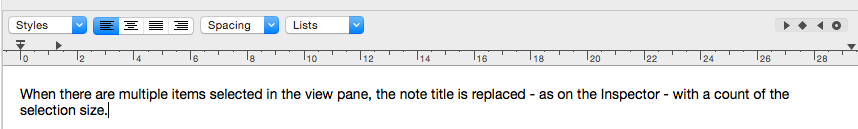
A ruler can be displayed for the text area showing margins and tab stops and also including a set of RTF style controls.
The ruler is hidden by default at the start of every session and turned on/off globally for the document; i.e. if shown they are shown for every note. The ruler is shown either via the Format ▸ Text sub-menu or a shortcut.
The ruler allows the setting/editing of margins, hanging indents and tab stops.
Controls above the ruler allow the setting of stored styles. These apply at paragraph rather than note level, so are best applied to text selection. There are further controls for text alignment, line spacing, and list styling.
Styling of lists and other ruler-set styles
The Tinderbox area (i.e. where $Text appears) uses Apple's Rich Text engine. As result is that built-in styles use a default font of Helvetica 16pt. Although a note has a $TextFont (and $TextFontSize) it is not applied to $Text until a given note's $Text is first edited. At that point the current $Text font becomes the 'base' font for that note's text.
If inserting styles from the ruler, such as a list, and $Text has not yet been edited, the style may apply its (Helvetica) default, as $TextFont is not yet set in the stored RTFD data. If this occurs, either use the Format ▸ Style menu's, Standard Font command ( ⌃⌥⌘+T) to reset to font. Or, before using any style in a new note, type a few characters in the note to 'set' the base font (the characters can then be deleted). Thus:
- Make a new note, place the cursor in $Text and then add a numerical list. The font of the list numbering will be Helvetica (the stored format). Not desired! So,
- Do the same but first add at last one character before adding the list and the font used is $TextFont.
See also—notes linking to here:
