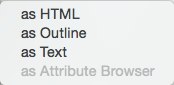 This sub-menu of the File menu offers a series of format choices to export the whole of the current document:
This sub-menu of the File menu offers a series of format choices to export the whole of the current document:
- HTML. Opens the HTML Export folder dialog. Exports the current document according to current HTML export configurations (templates, attributes, etc.).
- Outline. Opens the Export as Outline panel. Exports the current document in Outline form. Note that for Scrivener or OPML use the 'Text' option, below.
- Text. Opens the Export as Text panel. This offers further choices as to export format and scope of note(s) exported.
- Attribute Browser. Opens the Attribute Browser Export dialog. More on Attribute Browser export. The first line of an Attribute Browser export contains the names of the attributes exported in each column.
These options are available when the HTML or Preview text sub-panes are selected.
See also—notes linking to here:
