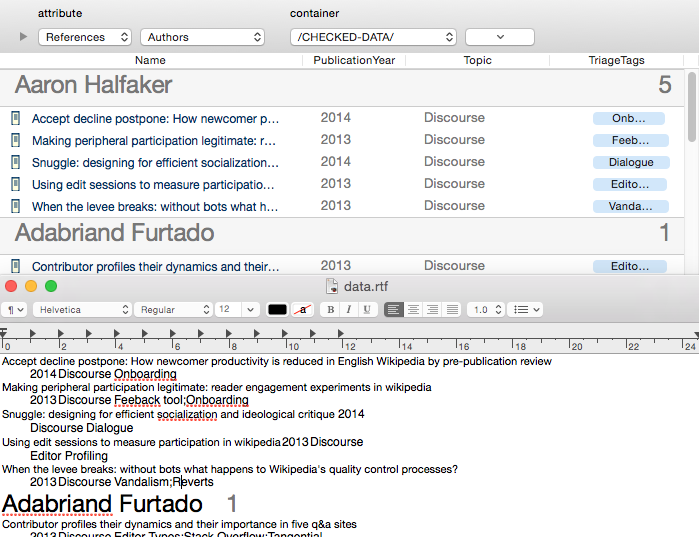
When the current tab is an Attribute Browser and focus is in the view pane it is possible to Export the view to an RTF document.
Per-attribute value headings (and their summaries if present) are exported as a row.
Each note listed is exported as a row of text, using $DisplayName. If column view is used, column data is included tab-delimited.
Although all discrete entries are tab-delimited, the RTF itself is not in tabular form.
See also—notes linking to here:
