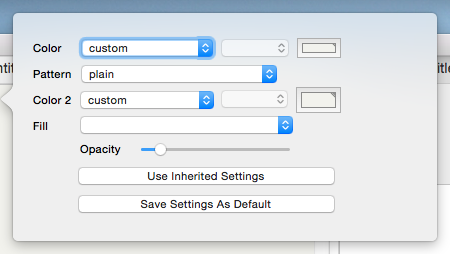 This pop-over aids customisation of main pane backgrounds:
This pop-over aids customisation of main pane backgrounds:
- Color. A standard trio of colour controls allow setting of $MapBackgroundColor. This forms the main background colour of views in the view pane.
- Pattern. A list of static patterns is used to set $MapBackgroundPattern.
- Color. A standard trio of colour controls allow setting of $MapBackgroundAccentColor. This is used as the accent colour in the background if a pattern is set.
- Fill. A texture list allows setting of $MapBackgroundFill, using a fill texture instead of a pattern or plain background.
- Opacity. Sets the fill opacity ($MapBackgroundFillOpacity).
- Use Inherited settings. Restore the current background to document default settings.
- Save Settings As Default. This does the reverse of the above and uses the current background settings to set them as the document default settings.
See also—notes linking to here:
