|
This version is out of date, covering development as far as v4.2.5. It is maintained here only for inbound reference links from elsewhere. Jump to the current version of aTbRef. |
| A Tinderbox Reference File : Views : Note Info window (pre v3.5.0) |
Note Info window (pre v3.5.0) |
The Note Info window is called from the Note menu and contains two section; it is available for agents and attributes as well as notes. The upper section contains contextual information about the note:
The second section lists the System Attributes, and User Attributes. Each attribute group can be expanded or closed using the disclosure triangle next the the group title. User attributes are listed last. From v2.5.0, inherited values are drawn in grey whilst values set specifically for this note are drawn in black (for example, the 'dark poppy' value of the 'Color' attribute). Except for read-only attributes, attributes may also be added/deleted or their values altered using the buttons at the bottom of the dialog. If focus is on an attribute name the buttons are:
If focus is on an attribute value the buttons are:
|
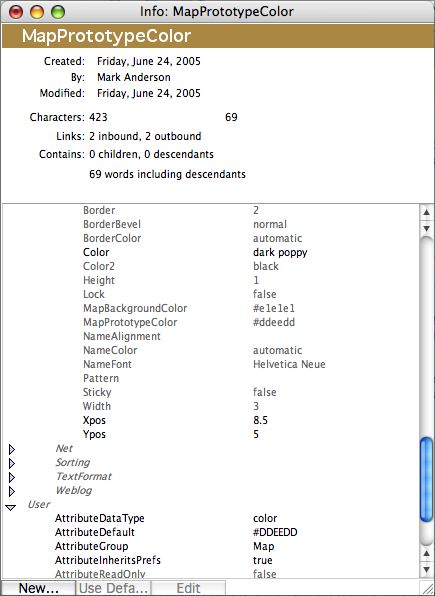 |
| Up: Views | |
| Previous: Note Info window | |

