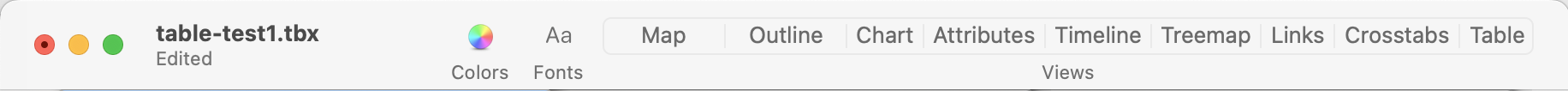Document windows can optionally show a toolbar in the caption bar at the top of the document window. There are three controls:
- Colors. Clicking this shows/hides the OS colour picker dialog.
- Fonts. Clicking this shows/hides the OS fonts dialog.
- Views. This button bar allows the view type to be changed for the current window tab. The selected view type's button is showed as pressed-in. The 'Links' button is for Hyperbolic view.
Tinderbox remembers whether the toolbar was visible when a document was saved, and if so makes it visible when the document is again loaded.
v.9.7.0 adds buttons for Crosstabs and Table views.