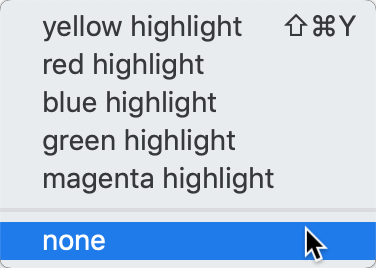
The Highlight sub-menu of the Style menu contains the following items:
- yellow highlight (⇧⌘Y)
- red highlight
- blue highlight
- green highlight
- magenta highlight
- none
Highlight commands are toggles for the currently selected text.
This version is out of date, covering development from v9.5.0 to v9.7.3. It is maintained here only for inbound reference links from elsewhere. It is no longer actively updated.
Jump to the current version of aTbRef
Quicklinks: Attributes | Action Codes | Export Codes | Designators | Date Formats | Shortcuts Look-up| aTbRef Site Map | aTbRef Search

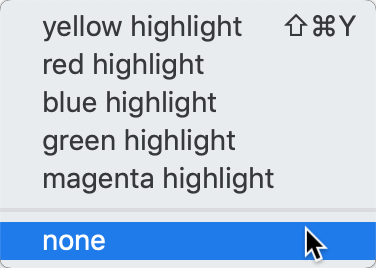
The Highlight sub-menu of the Style menu contains the following items:
Highlight commands are toggles for the currently selected text.