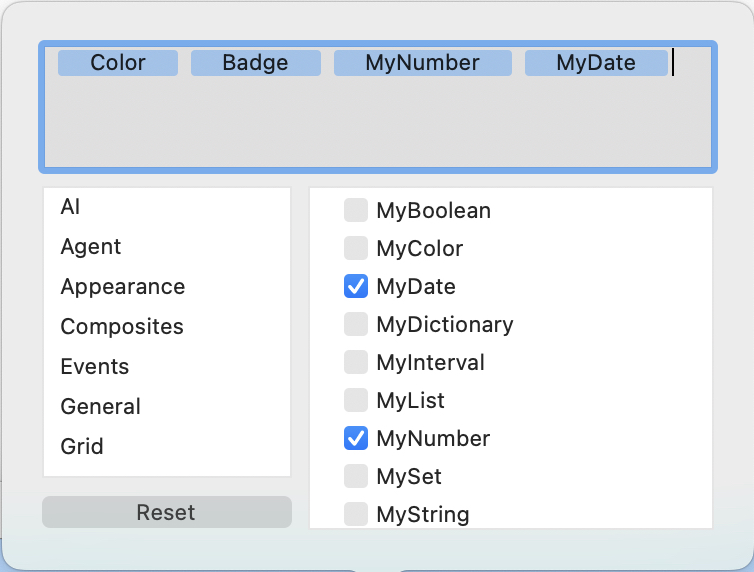
From v9.7.0, this is opened from the Table view column pop-up menu. It is used to select the attributes to be displayed in Table view.
The functioning of this pop-over is as for that used for Displayed Attributes, except that the selection of attributes is stored in $TableAttributes. See the Add Displayed Attributes pop-over for details.
