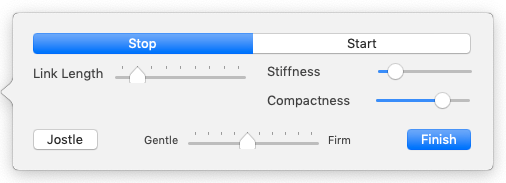
Called from the View > Arrange menu. This control panel provides controls over the "dancing" force-directed layout algorithm.
- Stop/Start toggle buttons. This turns the dance on/off, using the current settings as set below.
- Link Length. This controls the distance between linked notes.
- Stiffness. This controls the tension of the spring between linked notes.
- Compactness. This controls the distance at which unlinked notes neither attract nor repel each other. Even unlinked notes attract each other at long distances. Notes also repel each other at short distances.
- Jostle. This adds some random motion to each note, and continues to add decreasing amounts of random motion for the next several seconds. The magnitude of the random motion can be adjusted from gentle to firm.
- Finish. This button closes the dialog. It does not cause the current setting to be re-applied, i.e. it closes the dialog without further 'dance' actions.
