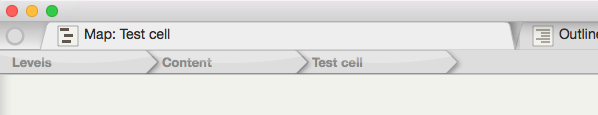The default context for the main pane's view is the root of the document. However, Tinderbox offers a number of methods for setting the context at a deeper level:
- View menu ▸ Focus view. This 'hoist' the context so the selected item becomes the root of the main view (Outline, Chart) or the scope of a Map or Timeline view).
- Double-clicking a note icon in chart or outline view does the same.
- Map view, with a container note currently selected, the down-arrow will 'drill down' and focus the map on the container child map.
By any of these methods, the context of a main view is now set at a level below root level. To help make this clear, a 'breadcrumb' bar is shown at the top of the main view. A view without a breadcrumb bar is thus at root level. The bar is not shown if not needed so as to preserve screen space for actual main pane content. The breadcrumb bar lists the name of each ancestor container from the document root (at left) down to the current container.
When the cursor is hovered over the breadcrumb bar a tooltip explains its purpose and the possibility of clicking breadcrumb bar items to shift view focus upwards to the clicked item.
In the illustrated example, a map view in a document 'levels' has been focused down 2 levels in the overall document outline, i.e. at $OutlineDepth of 3. The map shows the children of container 'Test cell'. 'Test cell' is a child of root-level container 'Content'. The first crumb is the document itself as it is the container of at root-level items.
It is possible to move focus back up one level by using:
- View menu ▸ Expand view.
- Map view: press the up arrow key (↑).
- Breadcrumb bar, click the item one-from rightmost (the rightmost is the current container so does not move anything).
The breadcrumb bar offers even more flexibility as clicking any item (bar the right-most) will move focus to that level. Clicking the left-most return the document to root and the breadcrumb bar will disappear.