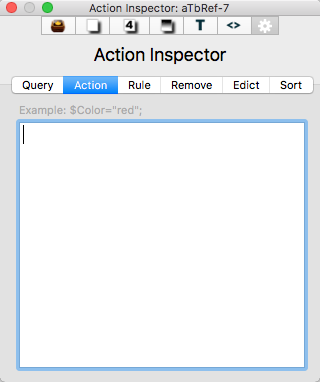
The Action tab is used to set the OnAdd ($OnAdd) action of notes and adornments or the agent action ($AgentAction) of agents.
The main input box is used for adding or editing the action code. Pressing the Return key (↩) commits any changes made and runs (or updates) the query. The code box has auto-completion for action code and attribute names (based on using a $-prefix).
Note that an agent's query, action and priority can also be set from the agent tab of the Get Info pop-over.
OnAdd also affects adornments created or pasted into containers.
