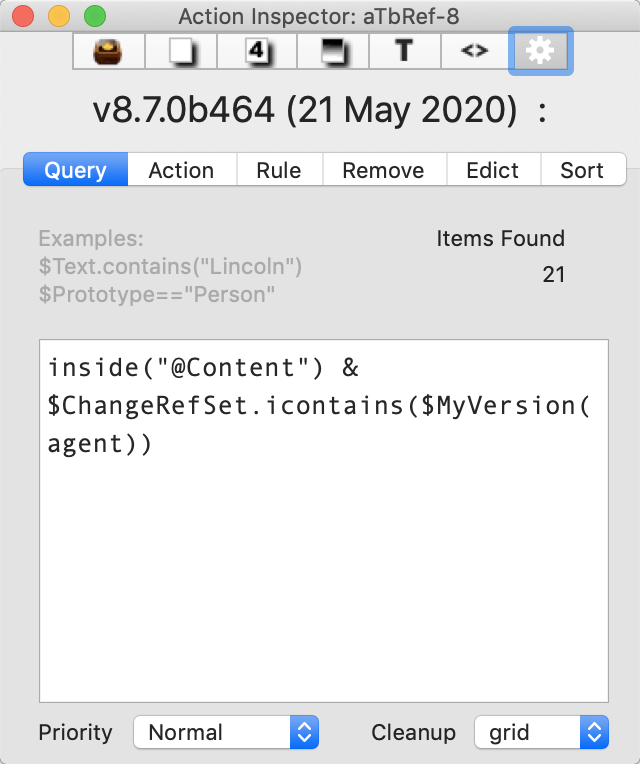
The Query tab is used for agents (and smart adornments) only.
The main input box is used for adding or editing a query ($AgentQuery). Pressing the Return key (↩) commits any changes made and runs (or updates) the query. The code box has auto-completion for action code and attribute names (based on using a $-prefix).
The number of items currently matching the query, i.e. the child count of the agent is show at top right.
Priority. This pop-up menu controls whether the agent is 'on' or not. Sets $AgentPriority. See more on controlling agent priority.
Cleanup. From v8.7.0, this pop-up menu sets the agent's cleanup action ($CleanupAction).
Smart adornments use neither a Priority or Cleanup actions so both these pop-ups are greyed out if a smart adornment is selected.
Note that an agent's query, action and priority can also be set from the agent tab of the Get Info pop-over.
