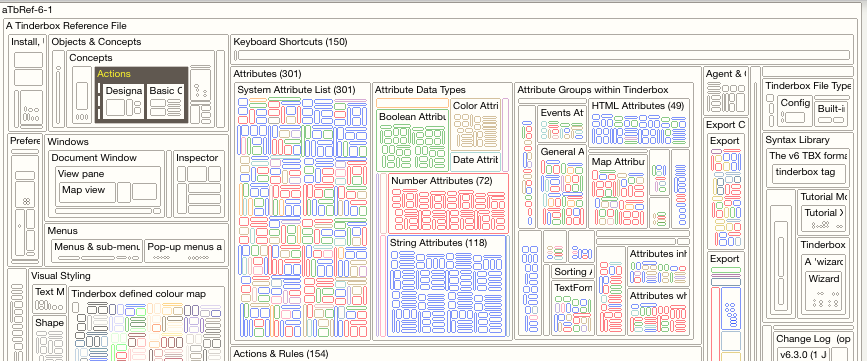Treemap view enables more notes to be visible even in comparatively small spaces and to reveal quantitative relationships between them.
Treemap Properties may be adjusted by clicking the "i" button in the Treemap tab. These controls weighting of items such that the area used to draw the items represents some value. By default no weighting is applied and all sibling notes draw at the same area within their parent; note their shape may vary to allow the map algorithm to fit everything in. In addition notes are drawn with a border in $Color and a fill of the Treemap 'start' colour.
As well as an expression to set weighting, the Treemap Properties also allow a separate weighting to be set such that the fill of an item uses a a shade between customisable start/end colours. A custom border colour can also be set to override use of $Color.
The Actions and Dashboards tutorial PDF contains a useful section on configuring treemap view.
Treemaps do not support the dragging of links from the view pane. Use the link widget on the text pane to drag links form the selected note.
Links can be dragged from the link parking spaces onto notes in the treemap to create links. To create a link from a treemap note, use the text pane link tool making sure there is no $Text selected; this creates a basic link from the selected note.