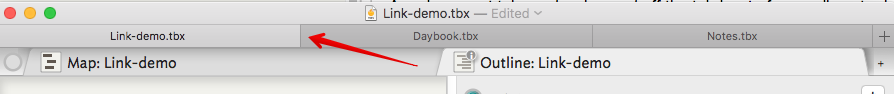
From OS 10 Sierra, a document-level tab-bar can be shown, the default is to be hidden. If displayed it shows one tab per open TBX document. It is placed below the toolbar and above the normal (internal) tab bar. The tab bar's visibility is toggled via the Window menu.
This bar allows document windows to be 'docked' to a single tab bar. Discrete document windows within a single document can be docked here.
Any document tab can be dragged off the tab bar to form a discrete document window.
Although windows from different documents can be docked together, this does not mean in-document tabs can be dragged to different document.
The Window menu has a command to merge all windows which will create one document window with all existing windows/documents as tabs within it.
The tab bar has a '+' symbol at the right side. If clicked, a new un-saved document is created as a new tab on the current windows tab bar.
As the feature builds from macOS frameworks new to Sierra (10.12), users of earlier OS versions will not be able to use this feature. Any relevant menu items will show but remain greyed out.
If a document with docked windows (document tabs) is opened in a pre-Sierra OS, each tab will open as discrete window.
