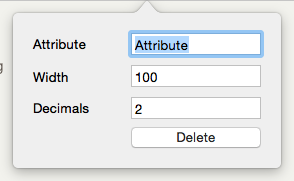
This pop-up is displayed when a column head in Column view is clicked. There are 4 controls:
- Attribute. Default value: 'Attribute'. Edit this to the name of any existing attribute, but do not use a $-prefix. Auto-complete is provide to aid completion. It is possible to enter a value for an attribute that does not currently exist, as with the default value, in which case no data will be displayed.
- Width. Default: 100. Width of the column (in pixels).
- Decimals / Format (if attribute is Date-type). Default: 2. The number of decimal places to use. For Date-type attributes, date format strings can be used. By default, date attributes show the user's locale's short-form date only. Booleans are shown as tick boxes.
- Delete. Click to delete the current column.
