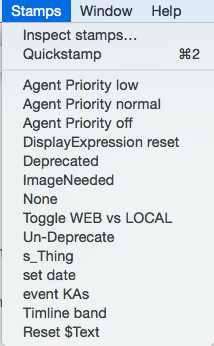
The Stamps menu contains the following items:
- Inspect Stamps… Opens the Stamps tab of the Document Inspector.
- Quickstamp. Opens the Quickstamp tab of the Properties Inspector.
- [list of the current file's user-defined stamps].
Clicking a listed stamp applies that stamp to the currently selected main view items.
From v6.4.0, the stamp listing order can be modified by drag-reordering the listing in the Stamps tab of the Document Inspector