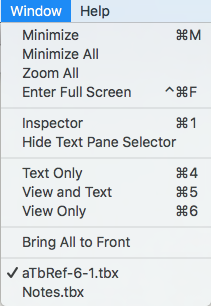
The Window menu contains the following items:
- Minimize. Minimise the current items to the Dock.
- Minimize All. Minimise all Tinderbox windows to the Dock.
- Zoom. Toggle zoom state (normal/full width) of the current window.
- Hold Option key to see alternate menu item: Zoom All. Toggle zoom state (normal/full width) of all Tinderbox windows.
- Enter/Exit Full Screen. Toggles the (current) screen into/out of full screen mode.
- Inspector. Opens the Inspector window at the last used tab (default: Appearance Inspector, Interior sub-tab).
- Show/Hide Text Pane Selector. (v6.5.0) Toggles visibility of the Text pane's sub-tabs (default: panes are hidden).
- Text Only. Move window vertical divider so main view is hidden and the text pane fills the window. From v6.6.0, focus automatically switches to the text pane.
- View and Text. Move window vertical divider so the main view and text pane are allotted equal space in the window.
- View Only. Move window vertical divider so text pane is hidden and the main view fills the window. From v6.6.0, focus automatically switches to the view pane.
- Send Behind. Sends the current window to the back of the all the currently open Tinderbox (only) windows.
- Bring All to Front. Brings all Tinderbox windows to the front, i.e. on top of any other application's windows.
- Hold Option key to see alternate menu item: Arrange in Front. Brings all Tinderbox windows to the front, i.e. on top of any other application's windows, in a cascade of overlapping windows.
- [List of all open Tinderbox windows]. Brings the Tinderbox window whose title is clicked to the front of the Tinderbox windows.