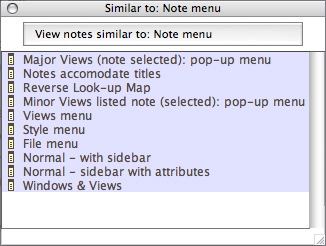
Also known as the Link Apprentice, the Similar Notes view ([Cmd]+[4] on the Window menu) displays notes that have similar word usage to the current selection. The most similar notes are listed first. The underlying query looks at similarity based on several factors, including:
- the text of the note
- the note title
- any text contained in user attributes
In addition, a weighting is applied for:
- notes having the same prototype
- notes having roughly similar amounts of text
If you select any note in the list, its caption appears in the button at the top of the list. Clicking the button allows you to make a new 'similar to' query based on the selected note, i.e. refresh the list for the note currently selected in a major view (as opposed to a text window). If the main view selection is changed, the view doesn't update, but the button caption does - clicking it will effectively refresh using the current context.
It is possible to have more than one Similar Notes view open at a time allowing comparative analysis of several notes' data.
The cross links using the output of this query are available as an HTML export code ^similarTo(). The query can also be used in agent via similarTo().
The view's list is drawn with the TBX's $MapBackgroundColor. List item colours are darkened according to the (Map) Preference to Darken colors in charts and outlines. Unlike the Find view the accent colour is only used behind listed items and not in the unused parts of this list pane.
Notes in the list can be a target for links - this can save you scrolling or changing level a large outline or map view just to find the target for your link. Using the context menu for a selected list item, other views can be opened and new basic links created (from the selected list item).
From v5.9.2, adornments are ignored.