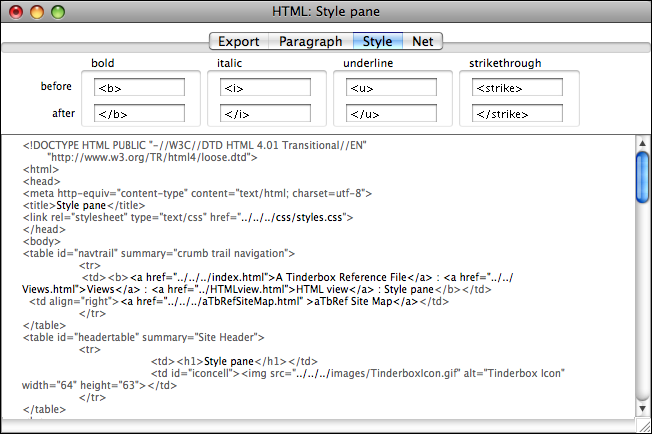These two settings are in the Style tab at the top of the HTML view window:
- bold. The before and after fields hold the opening and closing tags for bold passages and default to
<b>and</b>. (Equivalent to setting $HTMLBoldStart and $HTMLBoldEnd attributes.) - italic. The before and after fields hold the opening and closing tags for an italic passage,
<i>and</i>by default. (Equivalent to setting the $HTMLItalicStart and $HTMLItalicEnd attributes.) - underline. The before and after fields hold the opening and closing tags for an italic passage,
<u>and</u>by default. (Equivalent to setting the $HTMLUnderlineStart and $HTMLUnderlineEnd attributes.) - strikethrough. The before and after fields hold the opening and closing tags for an italic passage,
<strike>and</strike>by default. (Equivalent to setting the $HTMLStrikeStart and $HTMLStrikeEnd attributes.) - Update. Click this button to update the text shown in the code window to reflect any changes you have made to the options in this window.