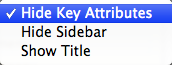
This menu has two toggle commands to toggle on/off display of:
- Show/Hide Key Attributes
- Show/Hide Sidebar
- Show/Hide Title
The three features toggle independently allowing any, or all to be displayed. Each menu item title contextually uses 'Show' or 'Hide' depending on the current display state of that item. The 'Title' item was added in v5.0.2.
Two these features scan can also be switched via attribute values:
- $TextSidebar - true/false
- $ShowTitle - true/false
There is no accessible attribute to control the toggling of the key attributes display. Toggling via the menu, will retain the current $KeyAttributes value whilst hiding the display. Resetting $KeyAttributes to default/empty string will remove the display but also destroy the current selection of displayed attributes.