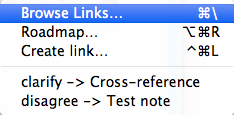
This pop-up menu is shown in Map view when an item is selected and the object below the mouse cursor is a link to or from the currently selected note. The menu offers links to:
- Browse Links… Opens the Browse Links dialog.
- Roadmap… Opens the Roadmap view.
- Create Link… Sets the cursor to link mode.
- [a list of links to/from the currently selected note]. Clicking a link opens the Create Link dialog with settings for that link, allowing editing.