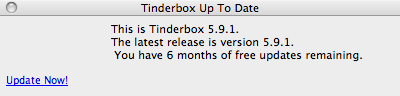
The Tinderbox Up To Date dialog tells you whether a newer version release of Tinderbox is available. It also keeps track of your year of free updates. If within your free update window, simply download the latest version, and install it.
The Update Now web link, if clicked, opens your web browser at the Eastgate Tinderbox home page.
The shortcut for this dialog is [Cmd]+[5].
This dialog will appear automatically once (per OS session?) per new release.