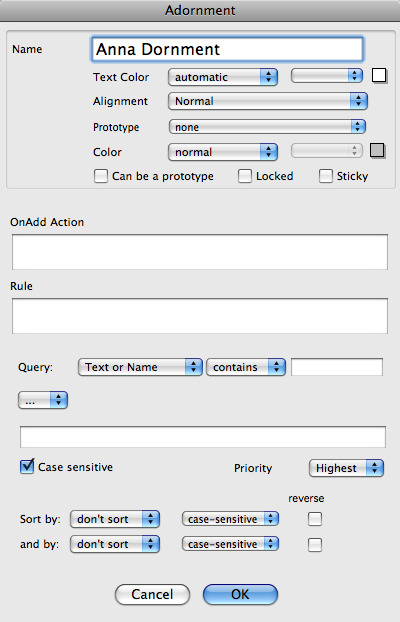
This allows you to edit setting for existing adornments in Map views. Optional query functions allow creation of 'smart' adornments.
NOTE: Displayed value boxes only support the MacRoman character set - Unicode data may not display properly although underlying Unicode data if not affect as long as the box is not edited.
The dialog has the following settings:
- Name. This is also the visual caption used on the adornment; the $Name attribute. To 'hide' the text caption set the text colour to the same as the 'Color' setting (below). To use a text caption with no visible adornment colour/boundary set the 'Color' property (below) to 'transparent'.
- Text color. This is the colour of the adornment's text caption. Default value is 'normal' which for a default body colour is white text , or black if the adornment body is set to transparent. Note, the colour qualifiers come before the colour when used as a colour name in actions, etc.; select 'blue' + 'lighter' but refer to it as 'lighter blue'. The value is stored in the Map attribute $NameColor. From v5.5.0 a colour chip is provided for setting a custom colour.
- Alignment. Settings offered are:
- Normal (default). Usually resolves as 'left'.
- Left.
- Center.
- Right.
- Prototype. Sets the prototype note on which to base the adornment's initial attributes.
- Color. This is the colour of the adornment area itself. Default value is 'normal'; this resolves to a 50% opacity $Color fill and 2-pixel $Color border. The Custom Colour colour picker dialog allows easy selection of a colour not already defined as a named colour.
- Locked. If ticked, the adornment cannot be moved without clearing this setting. This can be useful when reorganising a map so the adornment is not accidentally shifted. Default - not ticked.
- Can be prototype. If ticked this note can be used as a prototype and will subsequently appear in the Prototype list (above) in Adornment Create and Rename dialogs. Default - not ticked.
- Sticky. If ticked, moving the adornment also moves the notes behind which it sits. this saves you the trouble of moving an adornment and then having to re-position the notes on top of them. Default is un-ticked.
- OnAdd Action. Action code to perform on any new notes created in or moved to the adornment - i.e. it affects any note on top of the adornment (but not the adornment itself). This code is applied every time agents are updated. The code is stored in the $OnAdd attribute.
- Rule. Action code to perform on the agent itself (and only the agent). This code is applied every time agents are updated. The code is stored in the $Rule attribute.
- Query quick selectors. These allow one or two (using the following pop-up) match criteria to be set. The first pop-up allows the selection of a simple criterion of 'Name or Text', 'Name', 'Text', or any of a list existing user-defined attribute; to use other system attributes use a listed attribute and then manually edit the output code. The second pop-up offers a list of comparison operators. The values set here are added to the Query code box (below).
- '…/and/or' popups. Selecting an 'and' or 'or' value here causes a second quick selector set (above) to be shown with an and or join. The values set here are added to the Query code box (below).
- Query code. Any code defined via the quick selectors is added here. It may be edited or replaced entirely with custom code. It is also possible to enter code here directly without using the above controls. This query is applied every time agents are updated. Any notes matching the query criteria will have aliases added inside the agent's container. The code is stored in the $ActionQuery attribute.
- Case sensitive. If ticked (the default) any comparisons of string values are case sensitive. Sets $AgentCaseSensitive. This only ever applies to $String/List/Set.contains("pattern") and deprecated $Attribute.contains(pattern) arguments in a query - as opposed to in action code in rules, etc.
- Priority. Sets the $AgentPriority attribute controlling how often the agent is run.
- Sort by / reverse. Optionally sets a sort order on any attribute value, with the sub-option of reversing that order. Values are persisted in the agent's $Sort, $SortTransform and $SortBackward attributes. This may be edited.
- 'and by' / reverse. Optionally sets a secondary sort order, with the sub-option of reversing that order. Values are persisted in the agent's $SortAlso, $SortAlsoTransform and $SortBackwardAlso attributes. This may be edited.
Atypically, this dialog cannot be called from any of the main menus, but only from a Map view's pop-up menu.
Sorting - sorting only applies to smart adornments. Sort settings are ignored by ordinary adornments.
The OK button will be greyed out if a rule or action cannot be parsed. The unparseable code will remain highlighted to facilitate corrections.