|
This version is out of date, covering development from v4.6.0 to v4.7.1. It is maintained here only for inbound reference links from elsewhere. Jump to the current version of aTbRef. |
|
| A Tinderbox Reference File : Preferences : Text Export : Export template | aTbRef Site Map |
Export template |
Export template. Use the Finder dialog to locate the export template to be used as the default template for text export; it will be used for all exportable notes that have no explicit template name set at note/macro code level. Tinderbox also uses the OS folder containing this template to look for any other templates specified in the export code. An internal template can be selected as the default. Tinderbox no longer tries to limit you to choosing text files* when selecting a default export template. Checking for text files caused problems for some users and offers relatively little benefit. (* i.e. files considered text by the Mac OS Finder). The pop-up list (also seen in the Nakakoji view template selector) lists - in order - note templates, any files in the external folder holding the default template and Tinderbox internal template. |
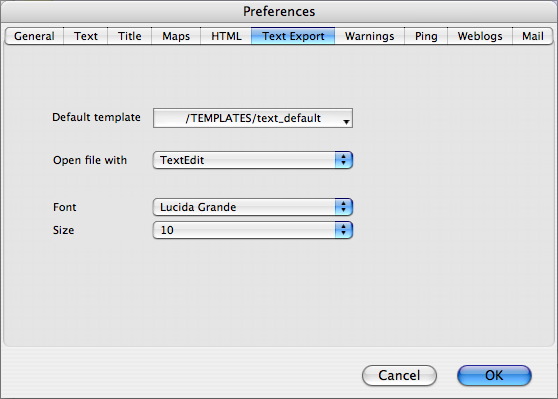 |
| Up: Text Export | |
| Next: Open file with | |

