|
This version is out of date, covering development from v4.6.0 to v4.7.1. It is maintained here only for inbound reference links from elsewhere. Jump to the current version of aTbRef. |
|
| A Tinderbox Reference File : Dialogs : Change Default Value Warning dialog | aTbRef Site Map |
Change Default Value Warning dialog |
This dialog is shown if you've chosen (also the default condition) to be warned before changing defaults and have changed an attribute default. The dialog offers an option to suppress subsequent such messages via a tick-box which then re-sets the document's Warning Preferences. |
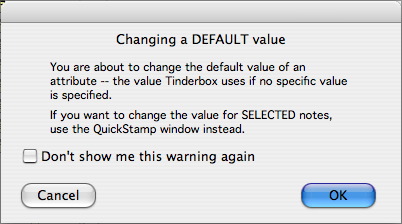 |
| Up: Dialogs | |
| Previous: Browse Links dialog | Next: Create Adornment dialog |

