| A Tinderbox Reference File : Misc. User Interface Aspects : Note/Agent Map Container Icons |
Note/Agent Map Container Icons |
In Map view, notes and agents are differentiated similarly to an outline, where note containers have the title bar at the top and for agents it is at the bottom. However, whereas agents always show up as a container - regardless of whether they contain anything - a note only shows as a container if it has children. Unlike Outline view, Map view agent icons do not give an indication of AgentPriority status. |
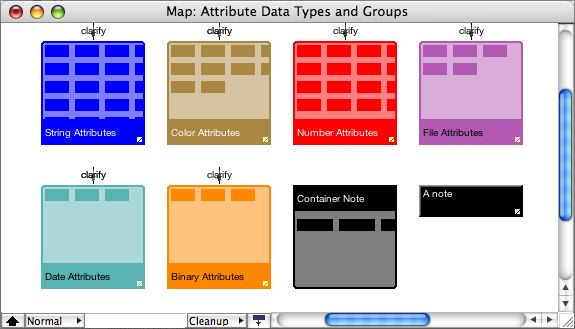 |
| Up: Misc. User Interface Aspects | |
| Previous: Map - Table Display | Next: Outline - title editing |

