| A Tinderbox Reference File : Misc. User Interface Aspects : Map - Table Display |
Map - Table Display |
In map view, containers and agents (and their aliases) can display tabular summaries of their contents. Tables are drawn only if there is adequate space in the title bar area. The number of rows displayed in the table is limited by the available space; increasing the size of the note (and its TitleHeight) will increase the size of the table. The table listing uses the container's sort order (if any). If no TableExpression is specified but space is available in the title bar, Tinderbox displays an excerpt of the Text of the container or agent, as it does for notes. When a table is displayed, the information in the table is determined by the expression attribute TableExpression. For example, if TableExpression is $Name+"|"+$WordCount Tinderbox will draw a two-column table containing the Name and WordCount of the first few children of the container. The "|" character (often called a vertical bar or pipe) separates the columns of the table. Optional column headings may be specified in the string attribute TableHeading. Again, columns should be separated by a "|". |
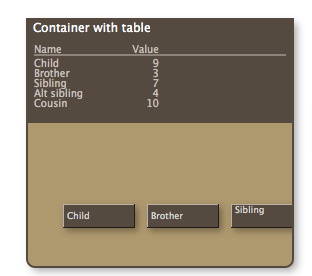 |
| Up: Misc. User Interface Aspects | |
| Previous: Map - Container Plots | Next: Note/Agent Map Container Icons |

