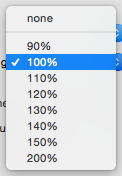 This controls the spacing between lines in the $Text area of a selected note ($LineSpacing). The spacing is set in percent terms. The default is 100(5), smaller values give tighter spacing, larger values give wider spacing, such as allowing the printing of line-spaced text for paper-based proof-reading. The presets are:
This controls the spacing between lines in the $Text area of a selected note ($LineSpacing). The spacing is set in percent terms. The default is 100(5), smaller values give tighter spacing, larger values give wider spacing, such as allowing the printing of line-spaced text for paper-based proof-reading. The presets are:
- 90
- 100 (default)
- 110
- 120
- 130
- 140
- 150
- 200 (equates to line-spaced text)
