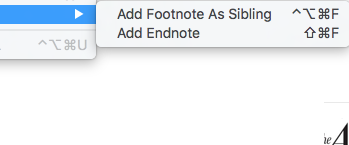 This is a sub-menu of the Note menu. These options allow the creation of footnotes from the current:
This is a sub-menu of the Note menu. These options allow the creation of footnotes from the current:
- Add Footnote As Sibling. (⌃⌥⌘Z) The new note is created as the next sibling to the current note.
- Add Endnote. (⇧⌘Z) The new note is created as a child of a 'Notes' container created as a sibling of the current note. Footnotes are described in more detail in Creating Footnote notes.
Note: the menu items are greyed out if the focus is not in the current note and there is no $Text selection.
See also—notes linking to here:
