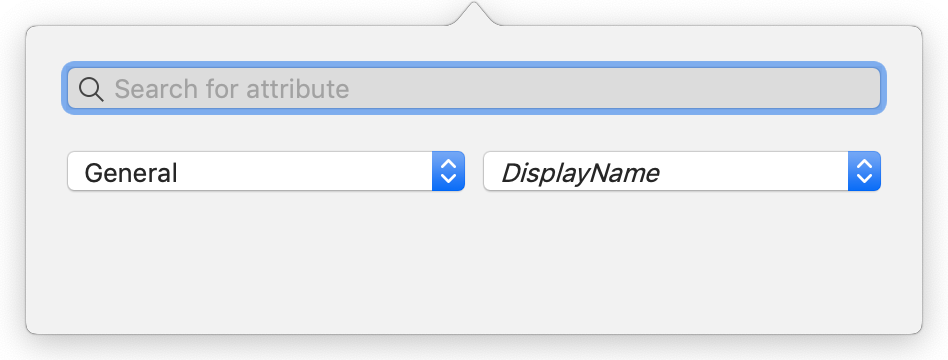 This pop-over dialog is shown when clicking either the button to the right of either the Display or Bar labels on the Crosstabs view toolbar. The default Display attribute is $DisplayName, and for Bar it is $OutlineOrder. The Bar attribute must always be numeric: the Bar selection offers autocompletions only for numeric attributes.
This pop-over dialog is shown when clicking either the button to the right of either the Display or Bar labels on the Crosstabs view toolbar. The default Display attribute is $DisplayName, and for Bar it is $OutlineOrder. The Bar attribute must always be numeric: the Bar selection offers autocompletions only for numeric attributes.
Search box. Type the name of an attribute (with auto-completion) to locate the group/name of the desired attributes. Pressing Return with a valid attribute name will correctly configure the group and name pop-ups below.
See also—notes linking to here:
