|
This version is out of date, covering development as far as v4.2.5. It is maintained here only for inbound reference links from elsewhere. Jump to the current version of aTbRef. |
| A Tinderbox Reference File : Views : Note text window : Customised (pre v3.5.0) |
Customised (pre v3.5.0) |
This note window shows a number of customisations: Title. The title is displayed. This is done by setting the ShowTitle attribute to true, or selecting ShowTitle from the attribute pop-up list or adding ShowTitle to the note's KeyAttributes attribute. Double-clicking the title banner (if shown but not the window's caption bar) will invoke the Rename Note Title dialog allowing the user to rename the note. The title font, color and background can all be customised via attributes: TitleFont, TitleForegroundColor and TitleBackgroundColor. Attributes. Here, a user attribute "RefersTo" has been set to display, either by selecting it from the attributes pop-up icon or via the KeyAttributes attribute. Text. The body copy text can have mark-up (bold, italic, etc.), have more than one font, and have text coloring. the attribute TextColor will color all the text, or sections can be altered via the Style Menu. The type and extent of font(s) used can similarly be controlled via the Font Menu; there is no note-level global attribute for the font to use for the entire text. Export codes can be included and these will be actioned when an export occurs, e.g. ^childLinks will create a set of links to all direct children of the current note. Text Background. This can be set via TextBackgroundColor. |
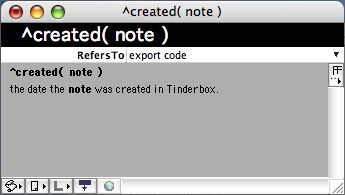 |
| Up: Note text window | |
| Previous: Normal (pre v3.5.0) | |

