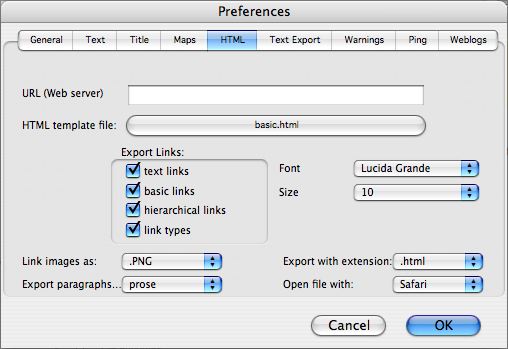There are three sub-sets of links and a link mark style that can be controlled separately:
-
This describes links from text within a note to something else:
- another note
- text within another note
- a URL
URL links are opened in a web browser. As well as web pages, a URL link can act as a 'mailto:' call or link to local files (using the 'file:///' protocol instead of 'http://').
Prior to v3.5.3, the destination of those text links that have an explicit offset into the destination text was not correctly saved, and so this information was lost at the end of a session; v3.5.3 corrects this.
-
A note-to-note link, at note level. This links the entire note with another note.
-
If you choose, Tinderbox can create additional links from text on each Web page to provide access to the notes that are nearby in the Tinderbox hierarchy.
The contents and format of the text added for the hierarchical links depends on the template file you choose for your HTML export. (If that template file contains no provisions for exporting hierarchical links, turning this option on or off has no effect.)
-
The color and visibility of a link can be set through link types, available in the Attributes window. In addition to the link type default labels created Tinderbox, the user may add their own via the 'Link Type' tab of the Attributes window.
The link type is applied when first creating a link or may be altered later in the Browse Links window. The chosen link type is shown as a label on the link in Map views
The default link types are:
- untitled (default value). The default value of 'untitled' results in no visible label and no type being set.
- agree
- clarify
- disagree
- example
- exception
- note
- note+. The 'note+' link type is used for the 'reverse' reference in the cross-reference created by the Toolbar's Note Tool.
- prototype.
Links types are applied manually when creating Links or may be inherited if set in prototypes. Using a prototype note for a new note doesn't automatically create a 'prototype' link though this might intuitively seem the case.