| Tinderbox User's Manual : Stamps |
Stamps |
Stamps make it easy to set the values of attributes quickly and consistently.
You first create a stamp by choosing a name for the stamp and an action the stamp performs. Actions set the value of one or more attributes of the selected notes. Once defined, your stamp remains available in the Value menu.
Stamps are especially useful for repetitive actions, such as marking tasks as Completed.
The Quick Stamp palette also provides a convenient tool for inspecting a Tinderbox document, letting you compare the values of any attribute as you select different notes.
From anywhere,
From anywhere,
The Quick Stamp window lets you create a temporary stamp, providing a quick way to change the attributes of any selected note.
The Quick Stamp window displays the current value of an attribute and lets you change that value.
To change an attribute with Quick Stamp:
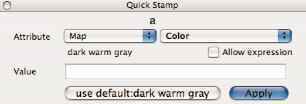
In the quick stamp palette,
The QuickStamp palette also lets you restore the note’s value to whatever value it would normally inherit. Simply press the use default button.
| Up: Tinderbox User's Manual | |
| Previous: Following Links | Next: Aliases |
