| Tinderbox User's Manual : Email To Tinderbox |
Email To Tinderbox |
Though Tinderbox is the tool for notes, you may sometimes need to gather information when Tinderbox isn’t ready to hand. In some cases, the most convenient solution may be to set up a special mailbox for key Tinderbox documents. For example, myProjects@example.com could be the mailbox for your Projects Tinderbox document.
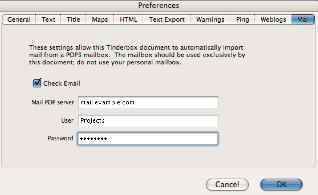
Note that the email account should be dedicated to this Tinderbox document. Do not use your main email account, as Tinderbox will download messages and remove them from the server.
If email checking is turned on, a Tinderbox will attempt to check its email when it is first opened, and also whenever the Fetch Now button in the Network palette (Cmd-3) is pressed. If no internet connection is available or if the email server cannot be reached, Tinderbox will await a future opportunity to check mail.
If Tinderbox finds mail on its server, it will download and delete each message in turn. Each message becomes a note inside the container named Mail at the top level of the document hierarchy.
If the container does not yet exist, Tinderbox will create a new container.
The Subject of the email becomes the name of the note. The text body of the email becomes the text of the note. Only plain text email bodies are currently supported; MIME email and attachments are discarded.
Note that the Mail container may have OnAdd actions. These actions are applied to the newly-received email notes as soon as they are created. For example, the Mail container could scan the note and choose a suitable Prototype automatically.
Email to Tinderbox requires a standard POP email service that can be reached on the standard POP port (port 110). IMAP mail servers are not currently supported, but free or inexpensive POP mailboxes are readily available from a variety of hosting services.
| Up: Tinderbox User's Manual | |
| Previous: Tinderbox and RSS | Next: Exporting to HTML |
