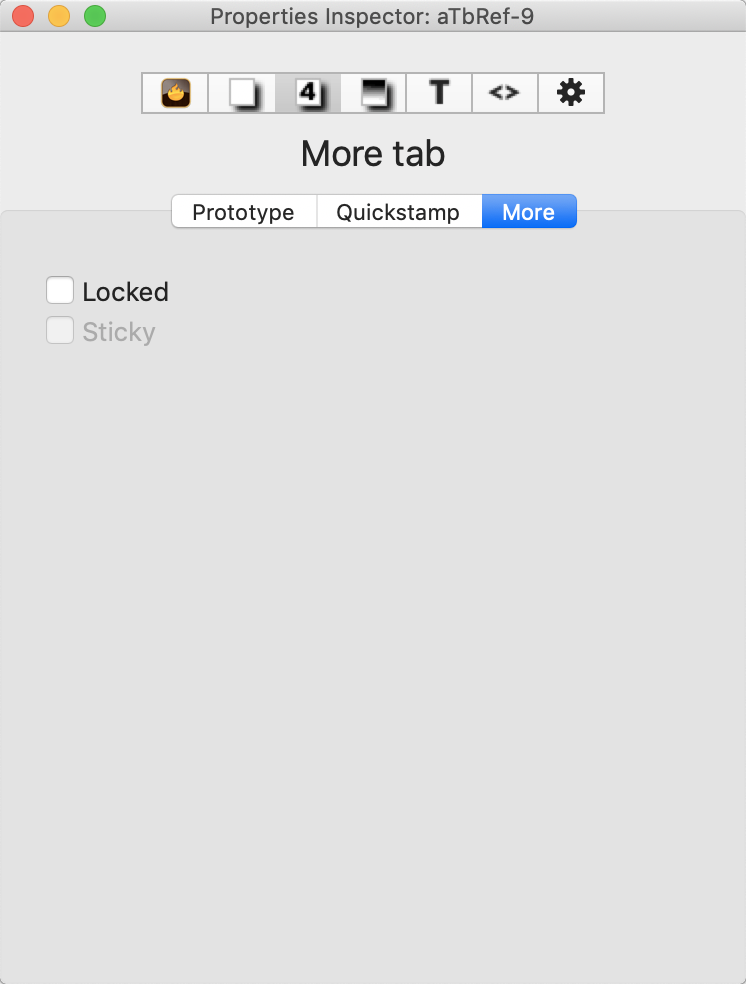
This tab holds two setting associated with Map view use.
Locked. A locked note or adornment is 'locked' to the map background. Moving the note moves the whole map. The locked state is stored in $Lock.
Sticky. A sticky note or adornment means that when another note overlaps (on top of) it the latter is moved when the underlying note is moved. Sticky adornments are useful so that if the adornment is moved all the notes on it remain in place on the adornment and move with it. The stickiness state is stored in $Sticky. This control is disabled (greyed out) when the selected note is not an adornment.
