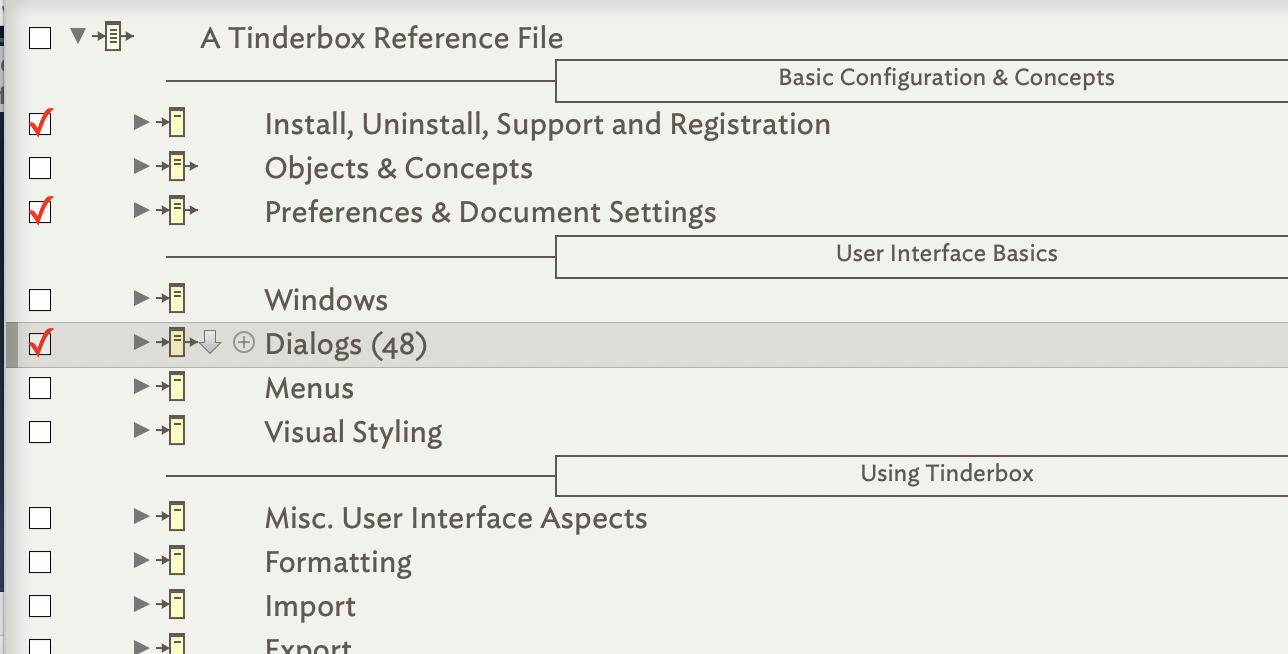
Outline views have a (non-default) option to display check-boxes for each item. This is enabled via the View menu. There is no document level preference for this setting as each discrete Outline view window has its own checkbox visibility state. Ticked boxes show a red-coloured tick.
Checkboxes are drawn to the immediate left of a note's icon, at the indentation level of note, i.e. the boxes are not drawn in a single vertical column but rather follow the indenting of the outline.
The ticked/un-ticked state of a box is stored in the Boolean the system attribute 'Checked'. The action of changing the tick state of the box via code or the UI has no direct effect other that that which is seen. However, Tinderbox code can be used to test and act on the $Checked values of notes.
