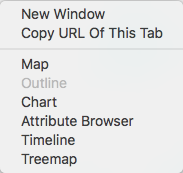
This menu is shown when right-clicking a Tab:
- New Window. Opens a new document window using the current context for its default two tabs.
- Copy URL Of This Tab. Saves the Tinderbox pseudo-protocol URL of this tab. See more on the Tinderbox protocol.
- Gallery. Opens the saved tabs Gallery pane.
- (ruler)
- Main view types. The currently selected view pane view type is greyed out:
- Map. Switch this tab's view pane view to Map view.
- Outline. Switch this tab's view pane view to Outline view.
- Chart. Switch this tab's view pane view to Chart view.
- Attribute Browser. Switch this tab's view pane view to Attribute Browser view.
- Timeline. Switch this tab's view pane view to Timeline view.
- Treemap. Switch this tab's view pane view to Treemap view.
