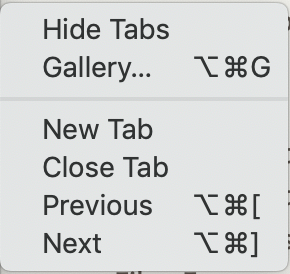
A sub-menu of the View menu. This menu has the following items:
- Show Tabs/Hide Tabs. Hides or reveals the document window's Tab bar.
- Gallery… (⌥⌘G) Opens the document window's Gallery of saved tabs.
- New Tab. Creates a new tab, to the right of all existing tabs, and then selects it. From v7.2.0, if an alias is selected, this will open a new tab on the original note of that alias.
- Close Tab. Closes the current tab.
- Previous. (⌥⌘[) Selects the previous tab (i.e. to the left of the current tab).
- Next. (⌥⌘]) Selects the next tab (i.e. to the right of the current tab).
