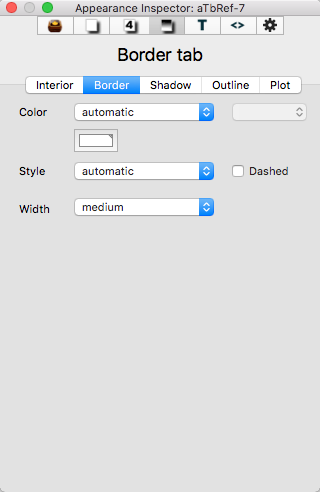
This gives easy access for setting a number of border appearance-related attributes of notes. The results are applied to all selected note(s).
Color. There are 3 'standard' colour controls that set $BorderColor:
- Defined colour list pop-up menu.
- Colour shade pop-up menu.
- Custom colour picker dialog.
Style. Defines the border's style:
- Border Style pop-up menu: sets $BorderBevel.
- Dashed option: toggles $BorderDash between 0 if un-ticked and 5 if ticked.
Width. Sets $Border to preset widths via Border Width pop-up menu (1/2/4). Default is medium (2).
To set no border, select 'none' for the style. Note, that this is not exactly the same as setting both $Border and $BorderBevel.
