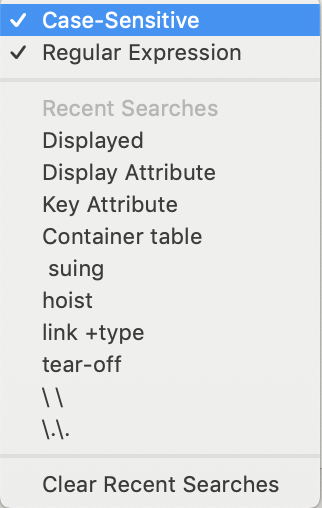
From v8.1.0, clicking the down-chevron in the View pane's Find toolbar's input box opens this menu.
The menu includes the following options:
- Case-sensitive (default: unticked). Indicates whether the input search term is checked case-sensitively or not. This setting equates to the 'case sensitive' tick-box on the stand-alone Find results dialog.
- Regular Expression (default; ticked). Indicates whether the input terms should be parsed as if a regular expressions. This should be left in the default setting. This option is not repeated on the Find results dialog, unlike the setting above.
- A list or recent search terms.
- Clear Recent Searches. Clicking this clears the above list of past search terms.
