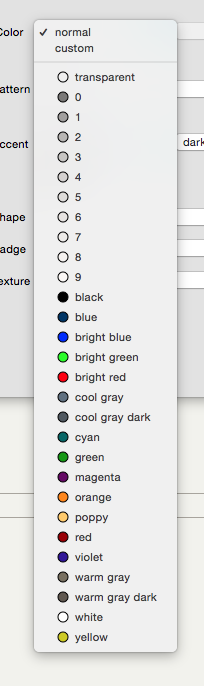
This is used for setting $Color, $AccentColor and other Color-type system attributes for selected note(s) to use Tinderbox defined colours:
- normal (default)
- custom (replaced by a hex value, e.g. "#ddb359", if a custom colour is set.)
- automatic (not used in all menus.)
- transparent
- greyscale series 0–9 (a series of 10 colours)
- black
- blue
- bright blue
- bright green
- bright red
- cool gray
- cool gray dark
- cyan
- green
- magenta
- orange
- poppy
- red
- warm gray
- warm gray dark
- yellow
- white
This is based on the main Colors menu, with the addition of the custom option.
'Custom'. If no custom colour is currently set and 'custom' is clicked, the Custom Colour colour picker dialog is opened. If a custom colour is already set, to set a new custom colour, either click the colour chip on the host dialog or select and set a defined colour then re-select 'custom'.
The colours available here may be further modified by selecting a shade from the Colour Shade pop-up menu (if the latter is co-located). The ordering of built-in/custom colours is alphabetical.
