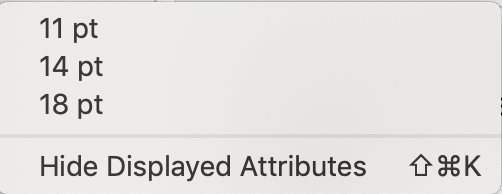
This sub-menu of the Window menu contains a list of suggested point sizes for rendering the Displayed Attributes table of the current note, even if not yet currently shown or populated. The menu offers a series of size values for Displayed Attributes and and a toggle for display of the Displayed Attributes table:
- 11pt (default)
- 14pt
- 18pt
(ruler)
- Hide/Show Displayed Attributes/No Displayed Attributes. Toggles visibility of the selection's Displayed Attributes (assuming some are defined). The state is stored in and inherited via $HideDisplayedAttribute. If the note currently has no Displayed Attribute defined, 'No Displayed Attributes' is shown, greyed out. This option moved from the view menu in v8.6.0.
The underlying attribute holding the size of Displayed Attributes is $DisplayedAttributesFontSize.
From v8.8.0, Displayed Attributes replace Key Attributes. Apart from the name of menus, attributes, etc. the function is the same, just more explicitly described.
