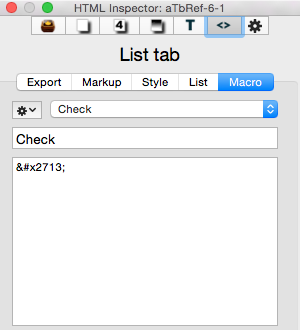
The settings in the Macro tab control the creation of export macros for the current document.
Gear wheel button (right):
- Delete macro. Deletes the currently selected macro. There is no undo for this option.
- New user attribute. Press this option to add a new macro. A new macro 'newMacro' is added to the macro list and selected ready for editing.
Macro list. A pop-up menu lists all currently defined macros. Select an item to load its details for review or edit.
Macro name. The name of the current macro.
Macro code. Holds the code to be run when the Macro is invoked.
