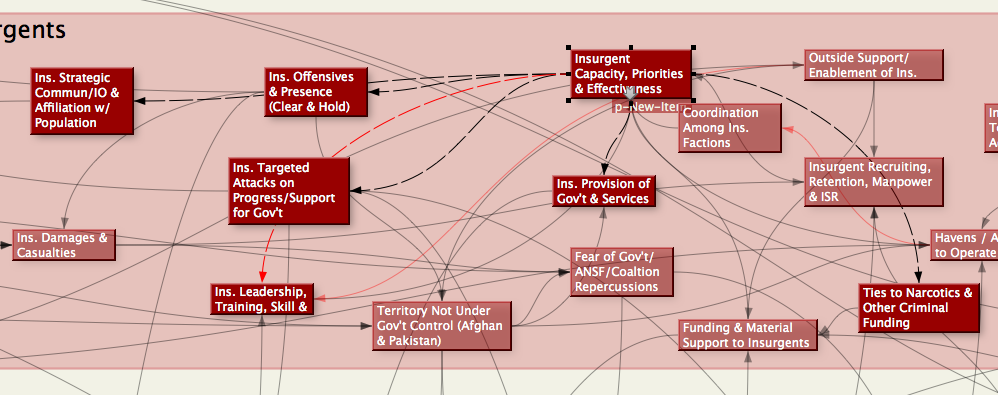To help with exploring map linkages, Tinderbox will highlight the current outbound links from a single selected item (or the first of a multiple selection). In this mode all other notes/links are "dimmed" (drawn with extra translucency) unless
- the note is selected, OR
- the note is linked to a selected note
If no notes are selected, or if there are no links in the map, all notes are drawn normally.
Highlighted notes are shown in an animated dashed style, with the gaps cycling along the link from source to destination. By Cmd+clicking additional items on the map the number of animated links can be increased - e.g. indicating a path through a set of linked notes. It is not intended as general eye candy - trying to animate every link on a large map may start up the computers fans and/or leave the map unresponsive.
From v7.3.0, in complex maps, link animation can consume significant computational resources. Previous versions suppressed link animation when it became difficult; instead, we now slow down the link animation. Link drawing has been slightly hastened.