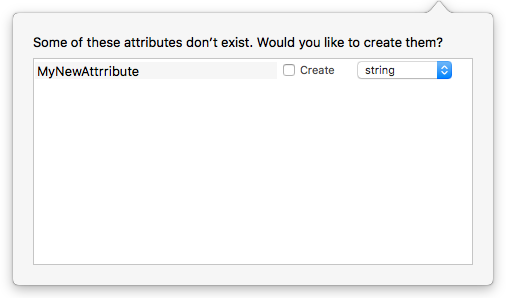
If an unidentified attribute is specified in the Add Key Attributes pop-over, this pop-over is shown. For each undefined item if it s a valid attribute name it is listed with a pair of controls, or else it is ignored.
For each listed item 2 controls are shown:
- Create. If ticked, a new attribute of this name is created when the pop-over is dismissed and added to the current note's Key Attributes. If left un-ticked (default) a new attribute is not created.
- pop-up list. This lets the user choose the data type of attribute to create. The default is to create a String data type.
Clicking outside the pop-over or pressing Escape will close the pop-over and create any ticked items. Leave all items unticked if no new attributes are desired.
