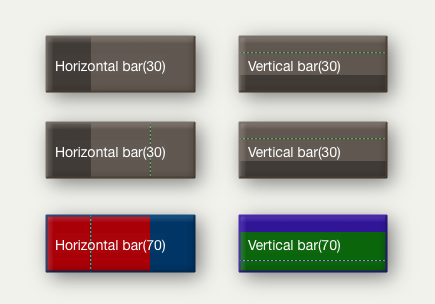
Note that this pattern can't be set via the Pattern menu, but only via action code or Info view. Rather it is set via manual editing of this attribute or via actions, rules, etc., acting upon it.
From v6.5.0, this pattern can be used in shaped notes.
bar(value,[min],[max])
This draws as a horizontal 'progress bar', using $Color and $Color2. The 'progress' block is drawn in $Color2.
The parameters work this way:
- value. If used alone it is a percentage, otherwise it is a value between min and max with the bar being set using value as a percentage of max-min (which must thus be specified). Thus
bar(25)is the same asbar(37.5,25,75). - min & max. Numerical minimum and maximum values for computing the degree of 'progress' represented in $Color2 by value. both parameters may be negative numbers; if min is not supplied, a value of 0 is assumed and negative attribute values are plotted as if zero.
The arguments in the brackets may be numbers or expressions that can be evaluated as numbers. As $Pattern is a string parameter, remember to enclose the statement in quotes so the program coerces the output to a string. If a note's $Width is 3.0, then
$Pattern="bar(15*$Width)"
is the same as writing
$Pattern="bar(45)"
If the pattern is written without parameters or brackets, it evaluates as if at 50%, e.g. bar() and bar are the same as bar(50).
From v6.3.0, progress Bars now accept an optional fourth argument, a target value, casing a thin line to be drawn at the target position:
bar(value[,min][,max][,target])
The target represents a nominal or desired result. For example, if normally writing between 0 and 4000 words on any given day, it might be useful to set a target at 1500 words/day. If setting a target, a min and max must also be set.
The target line is drawn in a dashed link alternating $PlotColor and either $Color or $Color2 )whichever is the current background colour in the postition of the target line.